Sometimes your computer gets some viruses and malwares which make booting in safe mode disabled or corrupted, well now the only for you
to recover was the safe mode and its gone but well we have a simply
solution to this problem SMFixer, it’s a small freeware utility which
fixes your safe mode problem and hence makes your computer safe mode ok
to boot.
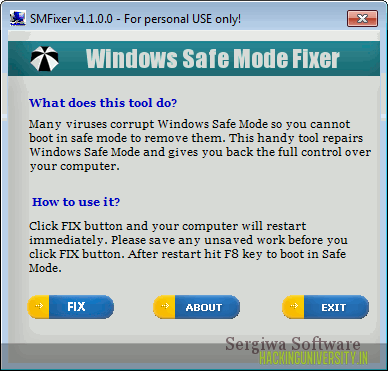
How SMFixer works .:
1. Download SMFixer Application ( Compatible with Windows XP, Vista, 7 )
2. Now after downloading this application Run it as an Administrator and you will see something like below .:
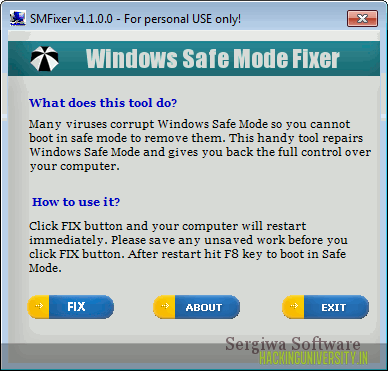
3. So now as you can see this small utility has a simply user interface which comes with 3 buttons FIX, ABOUT, EXIT .
4. So now if you wanna fix your safe mode simply click on FIX and that’s it you are done.
5. Now things to remember
this will only work if you are in a normal mode so if you are unable to
access your normal mode than you cannot use this utility.
So now enjoy fixing your corrupted safe mode and please comment if you have any problems.
No comments:
Post a Comment