 Steps to Get Genuine 1 Year Windows 7 Trial Pack .:
Steps to Get Genuine 1 Year Windows 7 Trial Pack .:
1. Simply install Genuine Windows 7 without entering any Fake or Pirated Product Keys.
2.
Now when Windows is installed and trial is going to be over simply open
CMD as an administrator and type the below command exactly into it and
click enter.
slmgr -rearm
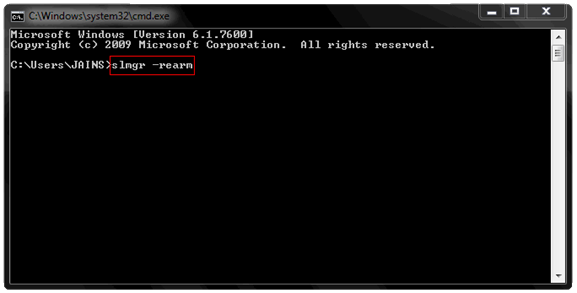
3.
Now after doing this something will Pop-up like command completed
successfully restart system s restart the system and you will get 30
days back that’s purely genuine.
4. Now This
trick is valid only for 4 months means that you can run this command
only 4 Times to get 30 days trial back, so we are going to mod this
trial times and extend them to 8 times means valid 360 days genuine Windows 7 Trial pack.
5. So now go to RUN and type regedit to open the default Windows Registry Editor. After you have opened it you will see the registry editor having 5 main folder we are going to navigate to the specific folder and we are going to modify a value.
6. So you have to navigate to above folder as mentioned in the image and then double click on SkipRearm.
7. Now you have to change the Value from 0 to 1 to extend the times you can reset the Windows 7 Trial Pack like below image .:

8. That’s it now simply click on OK and you are ready to go reset it as soon as trial is going to be over with slmgr -rearm command make sure you open Command as an administrator.
Hope you enjoyed this Article and feel free to comment if you face any problems.
No comments:
Post a Comment