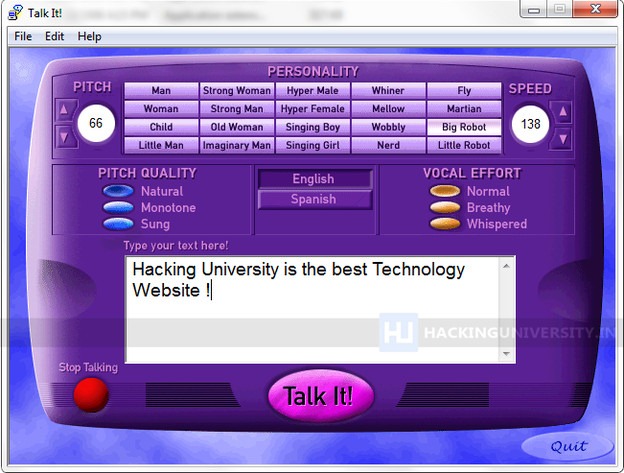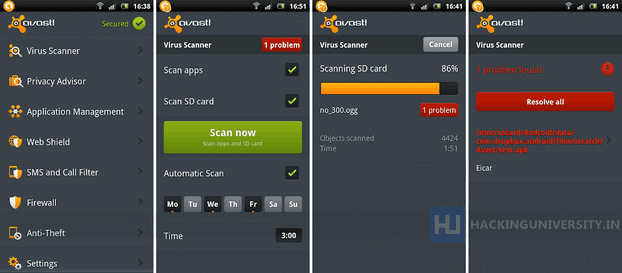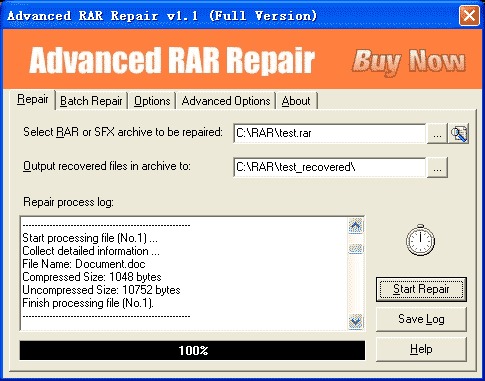Android is one of the best OS available right now as its is owned and
developed by Google. Now all the latest phones comes with this new OS
preinstalled in them and its really awesome. You have many apps and
games which you can play on your smart phone but the thing is that many
good ones are paid, so to get those paid ones you have to link your
debit card than pay them and than you can enjoy those games or you can
simply install a simple app with which you can download those apps for
free of cost.
Applanet is that small awesome application for
Android devices with which you can download any apps or games those are
paid for free. It is somewhat same like Installous app we have for
iPhone which we install using Cydia.
How Applanet Works :
Applanet
is a simple app for Android which simply provides with the paid apps
and games for free which you can download right on phone. You simply
download and install this app and than search - download - install any
application from it for free. Its totally free of charge and simply
takes few minutes to install.
How to Download & Use Applanet :
Now if you also want to install paid apps and games for free on your android device than simply
Download Applanet App
for your android phone and than copy it to your phone, now navigate to
it through file manager or anything and click on it to install it.
Now
simply navigate to this app from your application menu and fire it up,
enjoy searching and downloading apps on the go. If you find this
difficult and cannot make it up with it than comment below with your
problem and hopefully I will solve it for you.