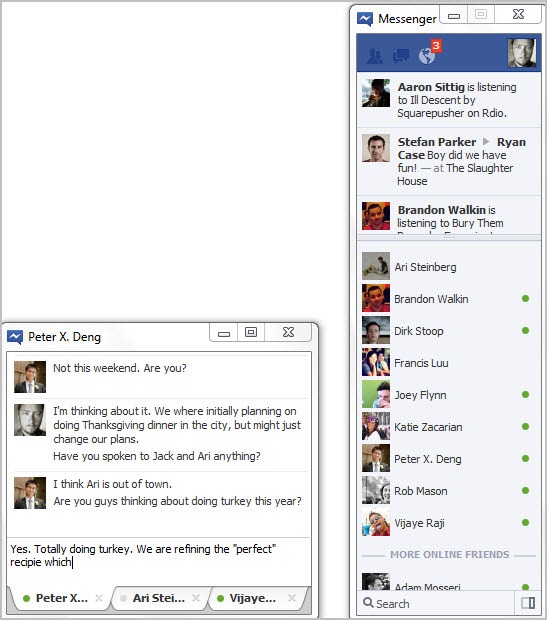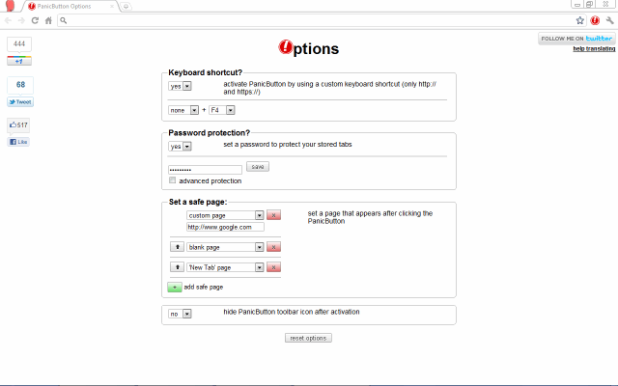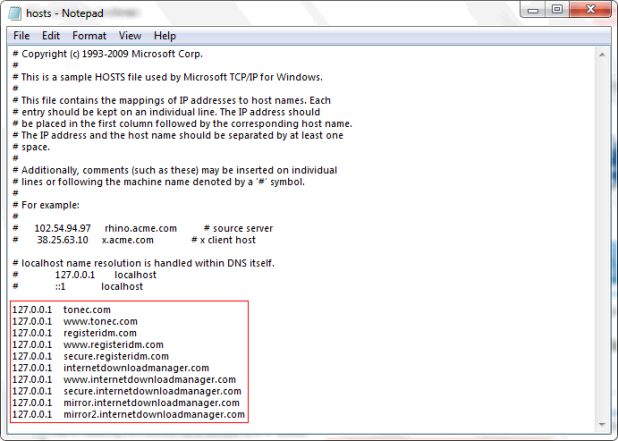Now this is something which will really impress you and your friends
so make sure you like it above. This is a small and awesome Facebook via hack which will give you access to different via parameters which you can use to post your status updates.
You can check the below examples .:
So you can see how I posted through different via sources so you can also do this with a very easy process just follow it below .:
2. Now copy the below code and paste it in the address bar .:
You can check the below examples .:
So you can see how I posted through different via sources so you can also do this with a very easy process just follow it below .:
Follow the below steps .:
1. Go to Facebook.com and sign in2. Now copy the below code and paste it in the address bar .:
http://www.facebook.com/connect/prompt_feed.php?preview=true&api_key=123456789
3.
Now @ last you can see api_key=123456789 that’s the thing which you
need to replace with the numbers through which you need to post, so grab
those number from below .:
API KEYS .:
Skynet (249284985083592)
iPhone (6628568379)
Blackberry (2254487659)
Palm (7081486362)
Sidekick (21810043296)
Sony Ericsson (38125372145)
Xbox LIVE (5747726667)
iPad (112930718741625)
Foursquare (86734274142)
Telegram (140881489259157)
Carrier Pigeon (130263630347328)
Morse Code (134929696530963)
Message in a Bottle (123903037653697)
Commodore 64 (138114659547999)
Your moms computer (132386310127809)
TRS-80 (134998549862981)
K.I.T.T. (129904140378622)
Mind Computer Interface (121111184600360)
eyePhone (110455835670222)
toaster (203192803063920)
microwave (0a5266c8844a1b09211e7eb38242ac2f)
Super Nintendo Entertainment System (235703126457431)
Gameboy Color (180700501993189)
GoD (256591344357588)
Glade Air Freshner (4aeb4db2e8df1cdb7f952b2269afb560)
Strawberry (a4c9fb1708a848c2241674531176209b)
The moon (221826277855257)
Dr. Pepper (eea90d40e1d12565695dbbbdbd5e965b)
Nintendo wii (243870508973644)
Alcohol (250335888312118)
Cheese (218791271497130)
iPod Nano (142039005875499)
Nintendo 64 (236264753062118)
Microsoft Excel (242740155751069)
Linux Ubuntu (220593361311050)
iPhone 5g (211333348912523)
My Bedroom (174811032586879)
Your Mums Bedroom (5f64bbc9ac2f12b983200925da461322)
Lamp (230755826955133)
Your moms anus (b625297b655f0b46c86b68f754b82121)
Refrigerator (250828364944350)
A potato (127926427295267)
Nasa Satellite (31d608d30292175bf7703149699ccb39)
Vibrator (eb4c6d1a60e19a7795da501e1f468035)
Sperm Whale (170318539700306)
Pogo Stick (185103391549701)
Banana Phone (1477a4cd29ec724a3de19be5d26e0389)
Google+ (4d8243dbb7064f88351fe6c809582320)
The Future (108372819220732)
Smoke Signal (134138923334682)
tin cans connected by string (242191299125647)
Pokedex (de3da265cf6976745bb1d60a8c198151)
Telepathy (ea01a57edb26cf1de143f09d45cfa913)
Typewriter (d3d554bf60297cb2c384e3d7cf5a066d)
Harry Potter (b8ebeb983f45eaa0bd5f4f66cad97654)
TARDIS (200439256674396)
Pip Boy (142806259133078)
Mind Control (1dc633368924b3b0b4d08e3f83230760)
Jedi Mind Control (240597869302110)
Telekinesis (224139600960217)
Post-It Note (115227201900831)
GLaDOS (246126362083515)
Ansible (185474028180003)
W.O.P.R (228373497202865)
Airwolf (123944137696757)
HMCS Belafonte (222345601140304)
Hogwarts (2dc1d3004dbc4a67c4b552be3c25ccb0)
Stephen Hawking's Wheelchair: 129985073756521
Head Antenna: 221107014598348
UPS: 258012620879655
Fedex: 232029733497914
Raven from King's Landing: 193094050743722
Harbinger of Doom: 180354375362451
Mind Meld: 186993071361881
Unspeakable Ritual: 174903625908095
A Van down by the River: 119883641439994
Pony Express: 186359518090057
Sub-Etha: 120168391409358
Myspace: 119920871434786
Friendster: 247310815280913
Zombocom: 195518590504787
Postcard: 213487932030106
Toilet: 173687282696461
Minecraft: 231623746870852
Accident: 211312955581644
Mystery Machine: 259314457416472
Magic: 181277448602956
Hell: 148841558523990
The afterlife: 220816157954138
Heaven: 245437548809330
The Event Horizon: 119999311425820
The Laughing Man: 222077737828487
The Lexx: 123356437754169
Microsoft Zune: 232440566786698
Head Antenna: 221107014598348
UPS: 258012620879655
Fedex: 232029733497914
Raven from King's Landing: 193094050743722
Harbinger of Doom: 180354375362451
Mind Meld: 186993071361881
Unspeakable Ritual: 174903625908095
A Van down by the River: 119883641439994
Pony Express: 186359518090057
Sub-Etha: 120168391409358
Myspace: 119920871434786
Friendster: 247310815280913
Zombocom: 195518590504787
Postcard: 213487932030106
Toilet: 173687282696461
Minecraft: 231623746870852
Accident: 211312955581644
Mystery Machine: 259314457416472
Magic: 181277448602956
Hell: 148841558523990
The afterlife: 220816157954138
Heaven: 245437548809330
The Event Horizon: 119999311425820
The Laughing Man: 222077737828487
The Lexx: 123356437754169
Microsoft Zune: 232440566786698
4. So now suppose you wanna post a status update via
iPAD like in the above image so you will copy the iPAD api key from
above and than paste it replacing the 123456789 numbers like below .:
http://www.facebook.com/connect/prompt_feed.php?preview=true&api_key=112930718741625
5.
So now click enter and you will get window which will tell you to enter
the status and than click on share that’s it, you are done check your status message and impress your friends with new via status messages.